If the digital clock on your stove has stopped working or is displaying the wrong time, it can be a frustrating inconvenience. Fortunately, fixing a faulty digital clock on a stove is often a simple task that can be completed in a matter of minutes. In this comprehensive guide, we will walk you through the different steps involved in troubleshooting and repairing the digital clock on your stove, providing detailed instructions and helpful tips. By following these steps, you can restore the functionality of your stove’s clock and ensure that your kitchen appliance remains an indispensable tool for your culinary endeavors.

Image: www.justanswer.com
Identifying the Problem
Before you embark on the repair process, it is essential to identify the root cause of the malfunctioning digital clock. The most common issues include:
- Power Outage: The stove may have been disconnected from the power supply, causing the clock to reset or stop working.
- Fuse or Circuit Breaker Issue: A blown fuse or tripped circuit breaker can interrupt the power supply to the stove, including the digital clock.
- Circuit Board Malfunction: The circuit board within the stove is responsible for controlling the digital clock. A malfunction in the circuit board can disrupt the clock’s functionality.
- Faulty Clock Module: The digital clock module itself may have become damaged or faulty, requiring replacement.
Troubleshooting Steps
Once you have identified the potential problem, you can proceed with the troubleshooting and repair process.
- Check Power: Ensure that the stove is properly plugged into a power outlet and that the outlet is functioning correctly. Test the outlet with another appliance to confirm.
- Inspect Fuse or Circuit Breaker: Locate the fuse box or electrical panel in your home and check the fuses or circuit breakers associated with the stove. Replace any blown fuses or reset tripped circuit breakers.
- Reset Clock: Some stoves have a reset button for the digital clock. Consult the user manual for the specific location and instructions on how to reset the clock.
- Test Circuit Board: If the above steps have not resolved the issue, the circuit board may need to be tested. This task requires advanced electrical knowledge and should be performed by a qualified technician.
Repairing the Digital Clock
If troubleshooting has identified a faulty digital clock module, you can proceed with the repair process.
- Gather Tools: You will need a screwdriver, a replacement digital clock module (compatible with your stove model), and possibly a soldering iron.
- Unplug Stove: For safety, disconnect the stove from the power supply before attempting any repairs.
- Locate Clock Module: The digital clock module is usually located on the stove’s control panel. Identify the screws or clips securing the module and remove them carefully.
- Disconnect Wires: Carefully disconnect the wires connecting the clock module to the circuit board. Note the position and orientation of the wires for reassembly.
- Replace Clock Module: Install the replacement digital clock module into the designated location on the control panel. Ensure that the wires are connected correctly and securely.
- Secure Clock Module: Screw or clip the clock module back into place, ensuring a snug fit.
- Reconnect Power: Plug the stove back into the power outlet and power it on.
- Verify Function: Test the digital clock to ensure that it is working correctly and displaying the correct time.
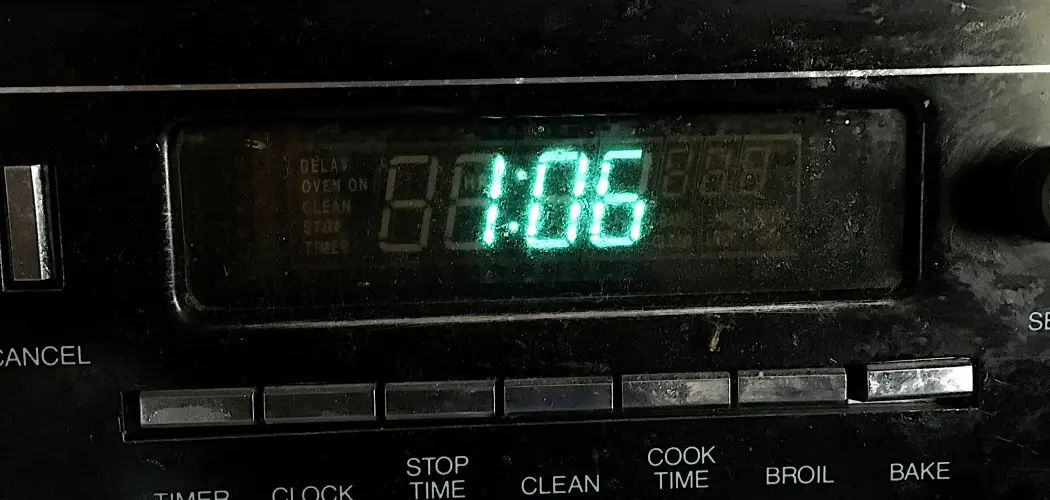
Image: thekitchenix.com
Tips for Success
Here are a few tips for a successful repair:
- Use Correct Tools: Always use the appropriate tools and replacement parts for your specific stove model.
- Handle with Care: Handle the circuit board and digital clock module with care to avoid damaging delicate components.
- Follow Instructions: Refer to the user manual or online resources for specific instructions on repairing the digital clock on your stove.
- Safety First: Never attempt repairs while the stove is plugged in. Ensure that the appliance is disconnected from the power supply for your safety.
- Seek Professional Assistance: If you encounter difficulties or are uncomfortable performing the repair yourself, do not hesitate to contact a qualified appliance repair technician for assistance.
How To Fix Digital Clock On Stove
Conclusion
With the steps outlined in this guide and a bit of patience, you can successfully fix a digital clock on a stove. By following the troubleshooting and repair instructions, you can diagnose the problem accurately and restore the functionality of your stove’s clock. Remember to exercise caution and follow all safety precautions when performing any repairs on electrical appliances. If you have any further questions or encounter difficulties, consult your stove’s user manual or seek professional assistance.