For countless users, the dreaded “Ctrl key stuck” issue has been the bane of productivity, disrupting seamless typing and creating unnecessary frustration. It’s an experience that can send shivers down the spine, halting the flow of ideas and leaving a trail of digital distress. However, it’s not a situation you need to endure.

Image: fixlaptopkeyboard21.blogspot.com
With the right knowledge and a few simple steps, you can restore your keyboard to its former glory and banish this digital annoyance for good. In this comprehensive guide, we’ll delve into the depths of this sticky situation, equip you with expert insights, and empower you with actionable tips to fix your stuck Ctrl key and reclaim your typing freedom.
Deciphering the Culprits: Causes of a Stuck Ctrl Key
Identifying the underlying cause of your stuck Ctrl key is the first step towards rectification. Several potential culprits can lead to this frustrating predicament:
-
Debris or Spillage: Tiny crumbs, dust particles, or liquid spills can lodge under the key, obstructing its movement.
-
Age and Wear: Over time, prolonged use and wear can cause the key’s mechanism to malfunction.
-
Accidental Modification: Sometimes, users may accidentally modify keyboard settings or spill something on the keyboard, inadvertently leading to a stuck Ctrl key.
-
Damaged or Faulty Key: In rare instances, the key itself may become damaged or faulty, requiring replacement.
Step-by-Step Remediation: Reclaiming Keyboard Functionality
Armed with our understanding of the potential causes, let’s embark on the journey to liberate your Ctrl key from its sticky predicament:
1. Cleanse the Surface: Evicting Debris and Contaminants
-
Gently turn your keyboard upside down and shake it to dislodge any loose debris.
-
Use a soft, dry cloth or an alcohol wipe to meticulously clean the affected key and the surrounding area, ensuring no particles remain trapped.
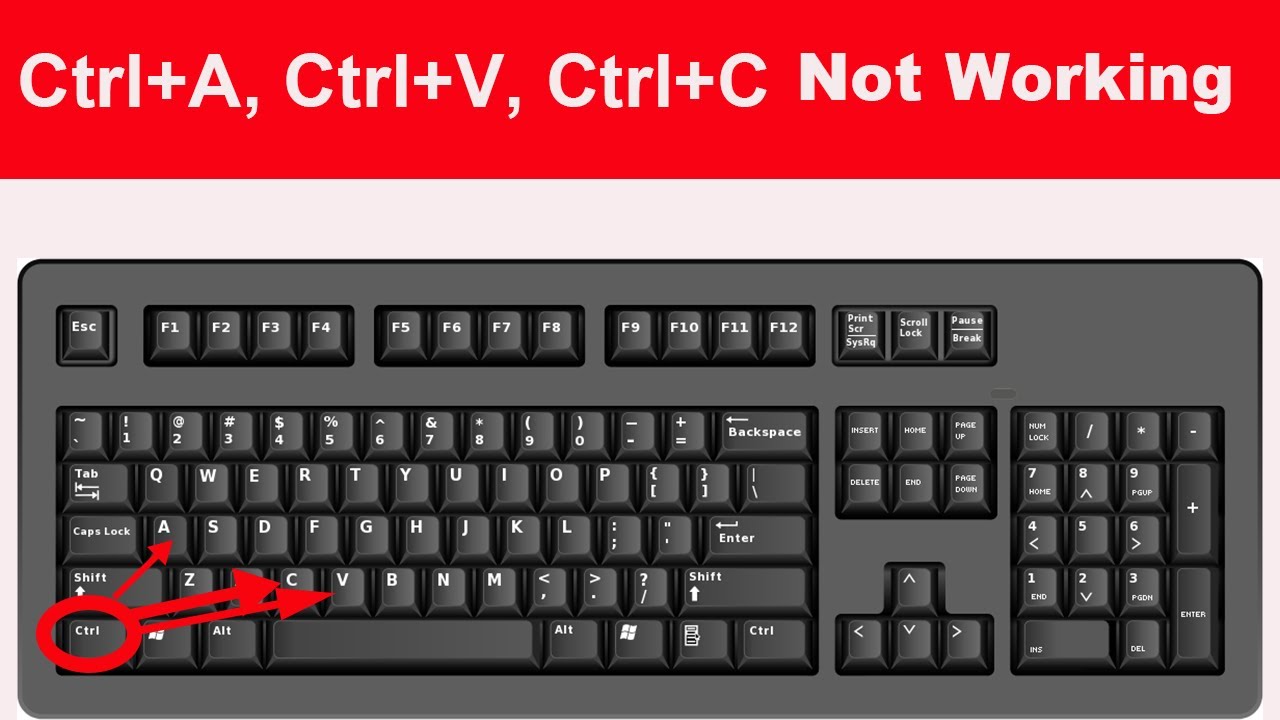
Image: www.youtube.com
2. Apply Gentle Pressure: Encouraging Key Actuation
-
Position your finger on the stuck key and apply gentle downward pressure.
-
Wiggle the key slightly back and forth while maintaining downward force to loosen any potential debris or gummy substances.
3. Leverage External Assistance: Employing Tools for Precision
-
Obtain a thin object, such as a toothpick or needle, to carefully pry around the edges of the key and remove any visible debris.
-
Avoid excessive force to prevent damaging the key or keyboard.
4. Seek Professional Intervention: Troubleshooting Complex Issues
-
If the above methods prove unsuccessful, it may be necessary to seek professional assistance from a qualified technician.
-
They possess specialized knowledge and tools to diagnose and rectify complex issues, ensuring a lasting solution.
Expert Guidance: Preventing Future Keyboard Mishaps
To mitigate the likelihood of future stuck Ctrl key occurrences, heed the following expert recommendations:
-
Embrace Regular Cleaning: Implement a regular cleaning routine for your keyboard to prevent debris accumulation.
-
Practice Gentle Handling: Avoid excessive force when typing or handling your keyboard to minimize the risk of damaging keys.
-
Spill Avoidance: Exercise caution when consuming food or beverages near your keyboard to prevent spills that could lead to sticky situations.
-
Protect from Elements: Shield your keyboard from dust, moisture, and temperature extremes to prolong its lifespan and minimize malfunctions.
How To Fix Stuck Ctrl Key
https://youtube.com/watch?v=DNiFQNWgel8
Reclaim Your Keyboard: A Journey of Empowerment
Fixing a stuck Ctrl key is not merely about eliminating a technological hiccup; it’s about reclaiming your productivity and restoring peace to your digital workspace. With the knowledge and techniques outlined in this guide, you’re now equipped to swiftly address this issue and prevent future occurrences.
Remember, your keyboard is a gateway to creativity, communication, and efficient task completion. By maintaining its health and addressing any challenges that may arise, you empower yourself to seamlessly navigate the digital realm and unlock your full potential.