Logging into Minecraft only to find that your skin isn’t showing can be frustrating. Fortunately, there are several methods to troubleshoot and solve this issue. Let’s explore the potential causes and solutions.
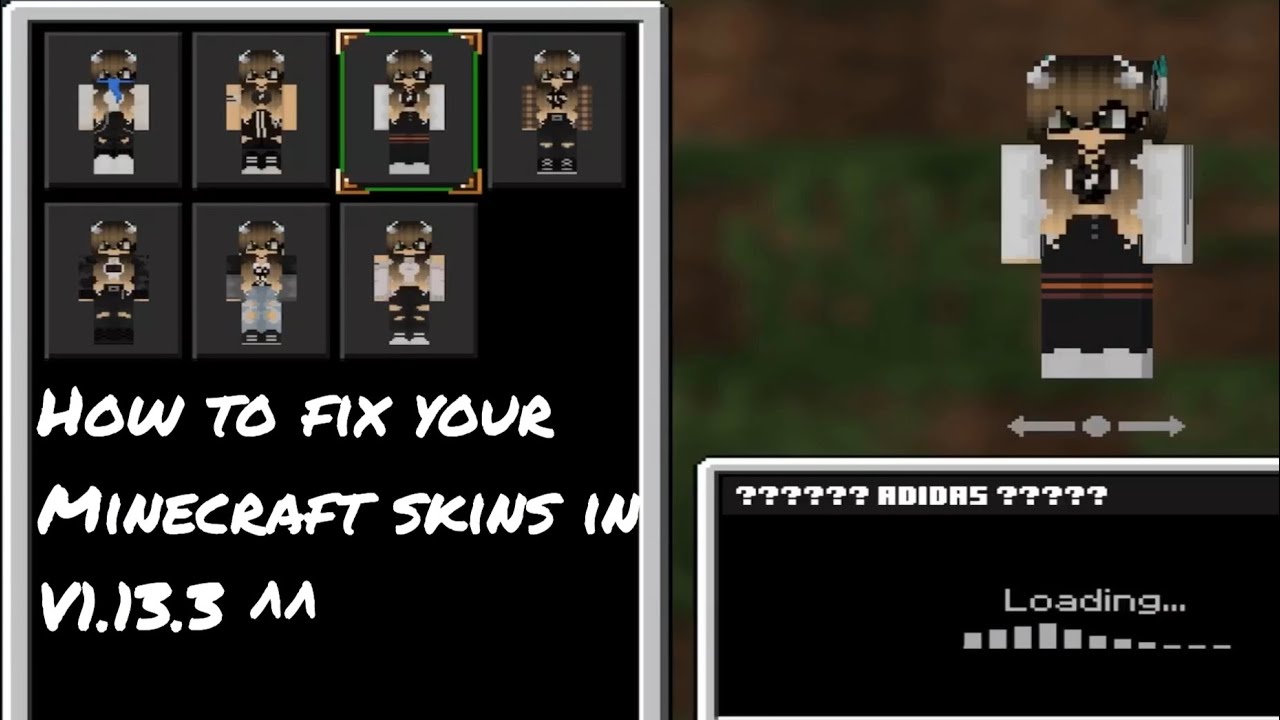
Image: www.youtube.com
Understanding Minecraft Skins
A Minecraft skin is a customizable texture that you can apply to your character to change its appearance. Each player can have a unique skin, allowing for personalized avatars within the game.
There are two primary types of skins in Minecraft: Classic and Slim. Classic skins have a wider silhouette, while Slim skins are narrower. You can choose any skin you like, regardless of your character’s body type.
Troubleshooting Skin Issues
If your Minecraft skin is not showing, you can try the following steps:
- Verify Your Skin Upload: Ensure that you have uploaded the skin you wish to use to your Minecraft account. You can check this in the “Skin” section of your Mojang account.
- Check Your Game Settings: In-game, navigate to Settings > Skin Options. Verify that the “Multiplayer Skin” option is enabled.
- Restart the Game: If your skin still isn’t showing, try restarting Minecraft. This can sometimes resolve minor glitches.
- Clear the Game Cache: Deleting temporary game files can resolve issues with skins not displaying. Locate the folder containing your Minecraft cache and delete its contents.
- Contact Mojang Support: If none of the above steps resolve the issue, reach out to Mojang Support for further assistance.
Tips for Successful Skin Troubleshooting
- Make sure you are uploading the correct skin file, as the format and size can both affect the results.
- Ensure that your skin is less than 2 MB in size.
- Check if your skin follows the 64×32 pixel size requirement.
- Be patient, as it can sometimes take a few minutes for your skin to appear in-game.
- If troubleshooting doesn’t work, try changing your skin to a default skin and then back to your desired skin.

Image: www.youtube.com
FAQ on Minecraft Skins
Q: Why does my skin sometimes appear as a blank Steve character model?
A: This can occur when the server you are playing on doesn’t allow custom skins or is unable to load them properly.
Q: How do I create a custom skin?
A: You can use third-party websites or software to design and upload your own custom skin. Ensure it meets the requirements mentioned above.
Q: How can I change my skin without uploading it to my account?
A: Some servers support the use of custom skins without the need for account uploads, but this is not a standard feature.
How To Fix Skin Not Showing In Minecraft
Conclusion
Customizing your Minecraft skin is a great way to enhance your gameplay experience and personalize your character. If you’re having trouble getting your skin to show, don’t fret! By following the steps outlined above, you can troubleshoot and resolve the issue. Experiment with different design ideas and create a skin that represents your unique personality within the vibrant world of Minecraft. Feel free to share any additional tips or questions you may have!